WETA-style Futuristic Ray Gun
3ds Max
Photoshop Suite
KeyShot
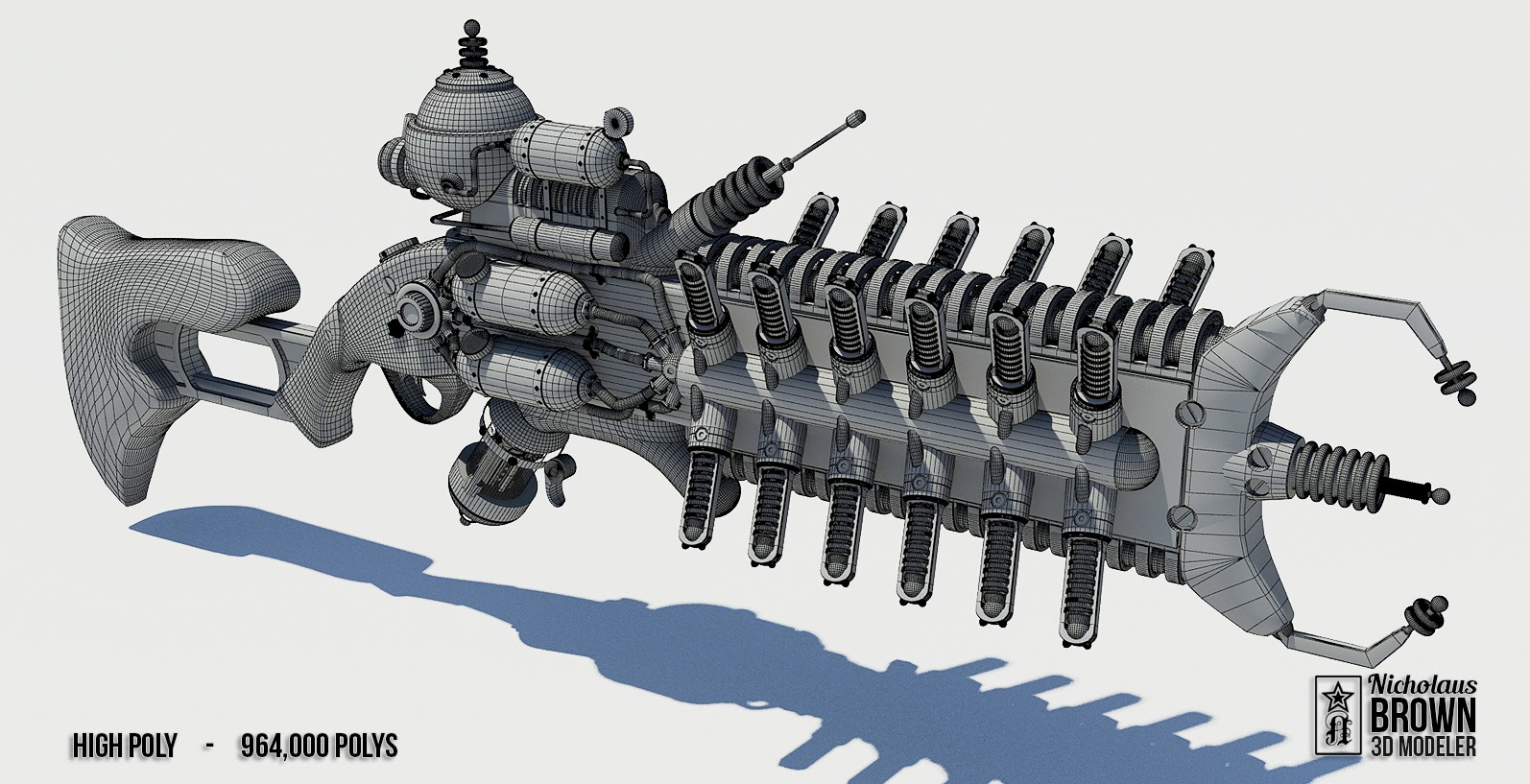
Wireframe
Modeling started with the butt of the rifle. I thought
that a spline would be a good way to tackle this organic piece, but it turn out
to be a regimented waste of time. The geometry was not organic and did not flow
enough for me. Box-modeling is my shtick and re-making the butt from a heavily
tessellated box was my ticket to ride. I used about 5-6 FFD modifiers stacked
between “edit poly” modifiers to massage this shape in to existence.
Here is the barrel and trigger guard in progress. Seeing a
distinct shape help boost my motivation as I spent the day getting ready for
Final Portfolio review. The trigger area was FFD’ed from a box. The trigger
guard was an extruded poly that I tessellated and then used the “bend” modifier
and FFD modifiers to get the look of the original.
The little steam cylindrical shapes are pretty easy to
discern, but I should note that the end hex-bolt that boolean’ed to live the
hex 6 sided, but the center is much more smooth and cylindrical.
The tip of the gun was started with a sphere that I selected
some bottom faces to extrude to make a stem. The coils are doughnuts. I cut out
some polys on the inside of the donuts and then one by one bridged the rings
together via the open geometry I created by deleting inside faces.
The end of the gun has been re-worked several times, but
here is a WIP shot nonetheless. Simple box extruded and then added a
TurboSmooth.
I started using the welder plug-in from scriptspot.com so I could join pieces of my ray gun rifle together and have it look more believable. From the attached images you can see my settings for the script. Basically, you need to separate objects (regardless of how many sub-object Elements it has), select both meshes and start hitting buttons on the welder dialog window. In addition to automatically creating an adjustable spline where the objects intersect, but it can also put seams around edge loops. It took some finessing, but I like the subtle result. The welds should be pretty futuristic, so I don’t envision them beginning fat and messy.

















